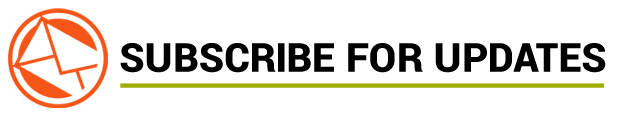In today’s digital age, our smartphones have become an essential part of our lives. We rely on them for communication, navigation, and entertainment, making it crucial to keep our devices charged while traveling. However, what many people don’t realize is that charging your phone while on the go can expose your device to hidden dangers, specifically malware. Malware is malicious software that can infect your phone and compromise your personal information. In this article, All About Arizona News will explore the risks of charging your phone while traveling and provide you with essential tips to protect your devices from malware.
Understanding malware and how it can infect your devices
Before we delve into the dangers of charging your phone while traveling, it’s important to understand what malware is and how it can infect your devices. Malware, short for malicious software, is a broad term that encompasses various types of harmful programs designed to damage or gain unauthorized access to your phone. Common types of malware include viruses, worms, trojans, and spyware. These malicious programs can infiltrate your device through various means, such as downloading infected apps, clicking on malicious links, or connecting to compromised networks.
Risks of using public charging stations
One of the most significant risks of charging your phone while traveling is the use of public charging stations. While these stations may seem convenient, they can also be breeding grounds for malware. Cybercriminals can easily tamper with public charging stations by installing malicious software or hardware that can infect your device when connected. This can lead to the theft of sensitive information, such as passwords, credit card details, and personal data. Additionally, public charging stations often lack the necessary security measures to protect your device from potential threats.
To protect your device from malware when using public charging stations, it is essential to take precautions. First, avoid using public charging stations altogether if possible. Instead, carry a portable power bank or invest in a car charger to keep your phone charged while on the go. If you must use a public charging station, consider using a data blocker cable. These cables only allow power transfer and block data transfer, minimizing the risk of malware infection. Another precautionary measure is to disable the “Allow USB Debugging” option on your phone, as this can prevent unauthorized access to your device’s data.
Precautions to protect your devices from malware
Apart from the risks associated with public charging stations, there are other precautions you can take to protect your devices from malware while traveling. First and foremost, ensure that your phone has an updated and reputable antivirus software installed. Antivirus software can detect and remove malware from your device, providing an additional layer of protection. Additionally, enable the “Find My Device” or equivalent feature on your phone. This feature allows you to locate, lock, or erase your device remotely in case it gets lost or stolen, minimizing the risk of unauthorized access to your data.
Another essential precaution is to be cautious when connecting to Wi-Fi networks while traveling. Public Wi-Fi networks, such as those found in hotels or airports, are often unsecured and can be easily compromised by cybercriminals. Avoid connecting to unfamiliar or unsecured networks, as they can be used to distribute malware or intercept your data. If you must connect to a public Wi-Fi network, use a virtual private network (VPN) to encrypt your internet traffic and protect your device from potential threats. Additionally, refrain from accessing sensitive information, such as online banking or email accounts, while connected to public Wi-Fi.
Best practices for charging your phone while traveling
To minimize the risk of malware infection, it’s important to follow best practices when charging your phone while traveling. First, always use your original charger or a reputable third-party charger that is compatible with your device. Using counterfeit or low-quality chargers can not only damage your device but also increase the risk of malware infection. Additionally, avoid using charging cables or adapters that are left unattended or provided by strangers, as they may be compromised.
Another best practice is to charge your phone directly from a power outlet instead of using USB ports on public computers or other devices. USB ports can act as potential entry points for malware, as they can transfer both power and data. Charging directly from a power outlet eliminates the risk of data transfer, reducing the chances of malware infection. If a power outlet is not available, consider using a portable power bank or a trusted charging station provided by reputable establishments.
Alternative ways to charge your phone safely
If you’re concerned about the risks associated with charging your phone while traveling, there are alternative ways to keep your device powered without compromising its security. One option is to invest in a solar-powered charger. These chargers harness sunlight to convert it into usable energy, allowing you to charge your phone while on the go. Solar-powered chargers are particularly useful when traveling to remote areas or during outdoor activities where access to electricity may be limited.
Another alternative is to utilize wireless charging technology. Wireless chargers use electromagnetic fields to transfer energy from the charging pad to your device, eliminating the need for charging cables. This method of charging is not only convenient but also reduces the risk of malware infection, as there is no physical connection between your device and the charging source. However, it’s important to ensure that the wireless charger you use is from a reputable manufacturer and free from any tampering.
How to detect and remove malware from your device
Despite taking precautions, there is still a possibility that your device may become infected with malware while traveling. It’s crucial to be able to detect and remove malware from your device promptly to minimize the damage. One common sign of malware infection is a sudden decrease in your device’s performance. If your phone starts to lag, freeze, or crash frequently, it may be a sign that malware is present.
To detect and remove malware, start by running a full scan with your antivirus software. Make sure that your antivirus software is up to date to effectively detect and remove the latest threats. If the scan detects malware, follow the recommended steps to remove it from your device. In some cases, you may need to perform a factory reset to completely eliminate the malware. However, be aware that performing a factory reset will erase all data on your device, so it’s crucial to regularly back up your important files and data.
Tips for securing your devices when charging in hotels or airports
Hotels and airports are common places where travelers charge their devices. However, these locations can also pose risks to your device’s security. To secure your devices when charging in hotels or airports, follow these tips. First, avoid leaving your device unattended while charging. Even if you’re in a trusted establishment, it’s always better to keep an eye on your devices to prevent any unauthorized access or tampering.
Another tip is to use a surge protector or a power strip when charging multiple devices. These devices not only provide additional power outlets but also protect your devices from power surges that can potentially damage your phone or other electronics. Additionally, consider using a privacy screen protector on your phone to prevent shoulder surfing, where someone tries to steal your sensitive information by looking over your shoulder.
The importance of keeping your software up to date
Lastly, it’s crucial to keep your device’s software up to date to protect it from malware. Software updates often include security patches and bug fixes that address vulnerabilities that can be exploited by malware. Regularly check for software updates on your device and install them as soon as they become available. Additionally, ensure that your apps are also up to date, as outdated apps can pose security risks.
Charging your phone while traveling can expose your device to hidden dangers, particularly malware. By understanding the risks associated with charging your phone in public places, taking necessary precautions, and following best practices, you can protect your devices from malware and safeguard your personal information. Remember to use reputable charging sources, avoid unsecured Wi-Fi networks, keep your software up to date, and be vigilant when connecting your device to public charging stations. By implementing these measures, you can enjoy your travels without compromising the security of your devices and personal data.