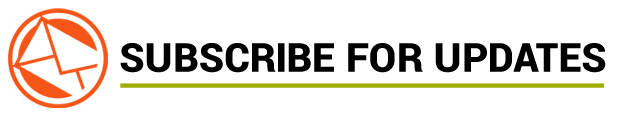As technology continues to advance at a rapid pace, our lives have become increasingly connected. From smartphones to smartwatches, we rely on these devices for convenience, productivity, and entertainment. One such device that has gained popularity in recent years is the Airtag.
Airtags are small, coin-shaped devices that can be attached to personal belongings, allowing you to track them using your smartphone. While Airtags have undoubtedly revolutionized the way we keep track of our belongings, they also raise concerns about privacy and surveillance.
Privacy Concerns with Airtag Surveillance
With the ability to track the location of personal belongings, Airtags have the potential to infringe upon our privacy. Imagine a scenario where someone discreetly attaches an Airtag to your bag or car without your knowledge. They would then be able to monitor your movements without your consent or awareness. This invasion of privacy is a cause for concern, as it can lead to stalking, harassment, theft or even worst.
Airtags rely on Bluetooth technology to communicate with your smartphone. This means that anyone with a compatible smartphone can potentially detect and track an Airtag in close proximity. This raises questions about the security of the data transmitted by Airtags and whether it can be intercepted or exploited by malicious actors.
Steps to Safeguard Your Privacy in a Connected World
While the risks associated with Airtag surveillance may be concerning, there are steps you can take to protect your privacy in a connected world. First and foremost, regularly check your personal belongings for any suspicious Airtags. If you find one, remove it immediately and report the incident to the proper authorities. Additionally, be cautious about sharing too much personal information online, as this can make it easier for someone to track you using Airtags.
Another important step is to regularly update the firmware on your Airtags. Manufacturers often release updates that address security vulnerabilities and improve the overall functionality of the device. By keeping your Airtags up to date, you can minimize the risk of unauthorized access and surveillance.
Furthermore, consider investing in anti-surveillance measures such as RF detection devices. These devices can help you detect any nearby Airtags or other tracking devices, allowing you to take appropriate action to safeguard your privacy. Additionally, be mindful of your surroundings and avoid leaving personal belongings unattended in public spaces where they can be easily tampered with.
Protecting Yourself from Airtag Surveillance
In addition to understanding the legal aspects, there are practical measures you can take to protect yourself from Airtag surveillance. Consider using signal-blocking pouches or cases for your personal belongings. These pouches are designed to block the signals emitted by Airtags, making it difficult for anyone to track your belongings without your knowledge. Additionally, be mindful of who you share your location information with, both online and offline. Limiting access to this information can help minimize the risk of unwanted surveillance.
Another important step is to review the privacy settings on your smartphone. Ensure that only trusted apps have access to your location data and Bluetooth connectivity. Regularly review and revoke permissions for any apps that you no longer use or that you are unsure about. By taking control of your smartphone’s privacy settings, you can reduce the chances of your Airtag data being misused or exploited.
How to Determine if an AirTag is Monitoring Your Movements
Requirements: An iPhone or Android phone. The following instructions are based on an iPhone, showcasing how an AirTag tracks your location.
In case you have concern that someone might be monitoring your whereabouts with an AirTag, your iPhone or Android device could potentially notify you before taking any action. If you suspect unauthorized tracking and fear for your safety, reach out to law enforcement for assistance in obtaining details about the AirTag’s registered owner from Apple.
Step 1: An alert may be received on your iPhone.
In the event that you possess both an iPhone and an AirTag that is tracking your movements, your phone may issue an alert stating “AirTag detected in motion with you.” This will occur under the following conditions:
- The owner is separated from their AirTag.
- The iPhone in your possession is currently active.
Other Find My Network accessories, such as AirPods, AirPods Pro, AirPods Max, and others, may also experience this issue. This includes AirTags, second-generation AirPods Pro, and other Find My items, all of which are capable of emitting a sound when they are displaced from their owners.
This is a notification indicating that there is an AirTag in motion along with your movements.
Step 2: Ensure that your Tracking Notifications are enabled
To ensure that your tracking notifications are activated, you may have to follow these steps if you do not receive an alert for an unidentified AirTag in close proximity.
- Navigate to the Settings menu and choose Privacy & Security.
- Enable Location Services by selecting Location Services.
- Access System Services.
- Activate both Find My iPhone and Significant Locations.
- Return to Settings and click on Bluetooth.
- Switch on Bluetooth.
- Finally, open the Find My app and tap on the Me tab.
- Enable Tracking Notifications.
- Ensure that Airplane Mode is disabled, otherwise notifications will not be received.
Step 3: Verify the Find My Application
If an AirTag is no longer with its owners, it can emit a sound when moved to help others locate it. In case you come across a sound that you cannot identify but suspect could be from an AirTag, you can access the Find My app on any Apple device. Simply make sure you have completed the second step and then check the app to see if an AirTag is detected.
Please ensure to search through your belongings for any concealed AirTags. Remember to thoroughly check your jackets and bags, as well as your pockets, purse, and wallet.
Step 4: Trigger a Sound on Your AirTag
If you have received an alert that an AirTag is traveling with you and are checking the Find My app, you can simply tap on Play Sound for the device to be easily located.
Just like how one would monitor their personal AirTag, the process for accessing the Find My app is the same. This can be done by tapping on the alert on your iPhone, selecting the option Continue, and then choosing Find Nearby. Simply move around your surroundings, following the instructions displayed on the screen.
If the owner of the AirTag is not in close proximity and their Apple device is not within range, the option to Play a Sound will be accessible. The iPhone 11, 12, 13, 14, and 15 models equipped with ultra-wideband technology are the only ones that have the precision finding feature available.
If the Find My app is unable to produce a sound, it is likely that the AirTag in question is no longer in your possession and your iPhone is unable to locate it in close proximity.
Step 5: In case you come across an AirTag that does not belong to you, it is important to verify its information.
If you come across an AirTag that does not belong to you, you can access its information by using your iPhone or any other smartphone with NFC capabilities. Simply position the top of your phone close to the white side of the AirTag and wait for it to be detected.
Once the NFC is scanned, a notification will be displayed. By tapping on this notification, you can visit a website that contains the serial number of the AirTag and the final four digits of the owner’s phone number.
In the event that this is a misplaced AirTag, the owner may have included their contact details for the purpose of the finder being able to reach out to them.
By simply tapping an NFC-enabled smartphone on an Apple AirTag, you can view the information associated with it.
Step 6: Deactivate the AirTag
The current location and updates for an AirTag will not be accessible to the owner after it has been disabled.
To deactivate the AirTag, simply remove the battery. This can be done by pressing down and turning the cover in a counterclockwise direction to access the AirTag, and then removing the battery.
To ensure your safety and protect against unwanted tracking, it is advised to take screenshots during the process, including the device’s serial number and owner’s details. In case of any concerns, it is recommended to contact local law enforcement and hand over the disabled AirTag to the authorities.
Airtag surveillance poses significant privacy risks in our increasingly connected world. From potential invasions of privacy to cyberstalking and theft, the implications of Airtag surveillance are far-reaching. However, by taking proactive steps to safeguard your privacy and staying informed about the latest developments, you can regain control over your personal information and protect yourself from unwanted surveillance.