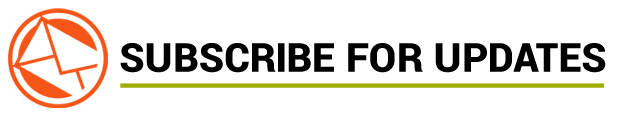Uber knows that no one rides like you and they are planning to make their app more personalized. This week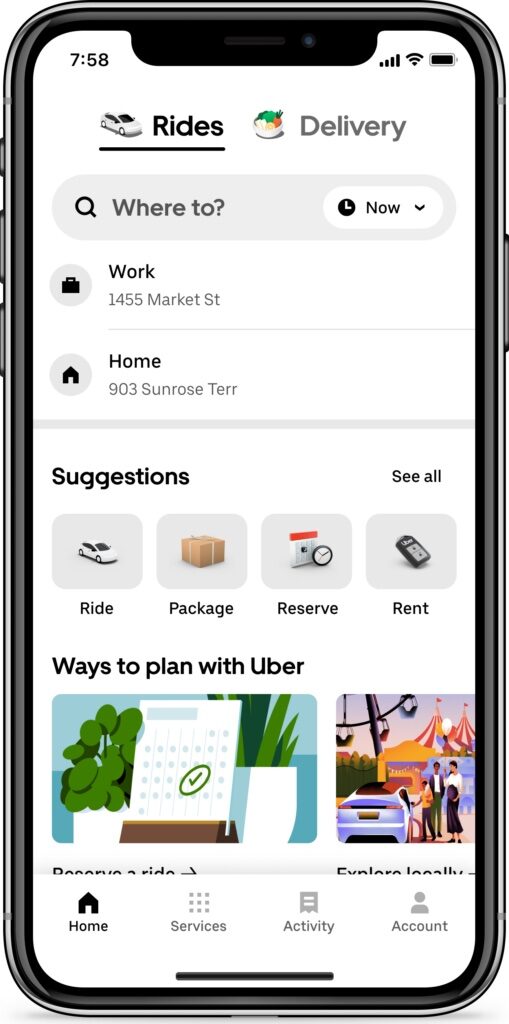 Uber announced a redesign of the Uber app and have rolled out the first in a series of updates to make it more effortless to go and get with Uber.
Uber announced a redesign of the Uber app and have rolled out the first in a series of updates to make it more effortless to go and get with Uber.
A New Homescreen
Uber believes they have simplified the homescreen experience so users can book rides and Uber Eats deliveries more easily, with fewer taps, right from the beginning. Uber has also added a new “Services” tab as a one stop shop to find all of the rides and delivery offerings available in your city – from a nearby e-scooter to dinner, flowers, cocktails, and more. In addition, with their new “Activity Hub,” you can keep track of past and upcoming rides and Eats orders all in one place.
More Personalized
Booking your favorites – ride types, locations, and more – is also getting more effortless.
Once you tap “where to?” on the homescreen, your “Saved Places” will appear and Uber will suggest a list of personalized destinations and ride types based on your preferences, past trips, and most likely destinations. Uber will also share personalized recommendations for ways to plan and save in your city, based on how you use Uber.
For example, if you typically ride Uber Green, it will likely be the first option you see; and Uber will also show you other offerings for zero-emission rides. Or, if you typically Reserve your rides in advance, the new designed App will display other pre-planned options on the homescreen that you may not know about.
A New Way To Track The Progress Of Your Ride On iPhone
When you request a ride from home, do you find yourself frantically rushing around finishing up your to-do list, all while unlocking your phone over and over to see when the driver is arriving?
No more! Now, the Uber app supports Live Activities and Dynamic Island, so iPhone users running iOS 16 or later can easily track the live progress of a ride and receive critical updates like vehicle details, the latest ETA information, and trip status – all on the Lock Screen without opening the Uber app. For iPhone 14 Pro and iPhone 14 Pro Max users, the progress of the Uber ride will also be displayed in the Dynamic Island while your iPhone is unlocked so you can get important details with just a glance, even when you are using other apps.
To experience the redesigned Uber app and new features, make sure your device is up to date with the latest available software and confirm that you are using the latest version of the Uber app.
This is just the beginning. In the coming months, Uber plans to release more updates tailored to user needs to make it easier to go anywhere and get anything with Uber.