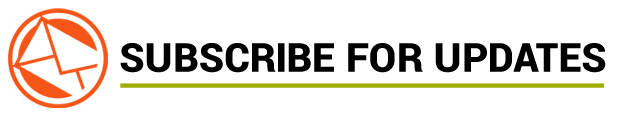You are awaiting your plane and your phone’s battery is depleting. Most airports now offer charging stations for travelers making it convenient to recharge your devices before boarding. However, the FBI has issued a warning that those charging options can infect your devices with malware
The Denver FBI office recently sent out a tweet encouraging people to stick with your own charger and cable and not to use public USB phone charging stations. Their words are: “Never plug your iPhone, iPad, or Mac into any USB device or cable you do not control.”
The FCC carries similar warnings against using public USB chargers, warning of “juice jacking”–the practice of using public USB ports to load malware onto devices.
The Apple brand makes attempts to reduce this threat, but the protections are never perfect. Depending on how sophisticated the attack is, these prompts might be bypassed. A warning may pop up on your iPhone or iPad that reads “Trust this Computer.” Experts warn that if you see this, they recommend that do not select “Trust” and advise that you should instead immediately disconnect your iPhone or device. If you the warning “accessory not supported” pop up, they also advise to remove your device if this prompt appears.
“Juice jacking,” can be from the USB port or from a malicious cable–and they often look genuine. It is recommended to always avoid using any publicly available USB port or cable.
Use The Electrical Outlets
Experts report the safest way to charge your iPhone, iPad or devices in public is to use your own charger and avoid all public USB ports.
Advice For Protecting Your Devices Online
Here are some additional tips on how to protect our data and your devices.
Protect Your Systems and Data
- Keep systems and software up to date and install a strong, reputable anti-virus program.
- Create a strong and unique passphrase for each online account you hold and change them regularly. Using the same passphrase across several accounts makes you more vulnerable if one account is breached.
- Do not open any attachments unless you are expecting the file, document, or invoice and have verified the sender’s email address. Opening an email attachment, following a link in a text message, making an online purchase—can open you up to online criminals who want to harm your systems or steal from you. Preventing internet-enabled crimes and cyber intrusions requires each of us to be aware and on guard.
Protect Your Connections
- Be careful when connecting to a public Wi-Fi network and do not conduct any sensitive transactions, including purchases, when on a public network.
- Avoid using free charging stations in airports, hotels, or shopping centers. Carry your own charger and USB cord and use an electrical outlet instead.
Protect Your Money and Information
- Examine the email address in all correspondence and scrutinize website URLs. Scammers often mimic a legitimate site or email address by using a slight variation in spelling. Or an email may look like it came from a legitimate company, but the actual email address is suspicious.
- Do not click the link in an unsolicited text message or email that asks you to update, check, or verify your account information. If you are concerned about the status of your account, go to the company’s website to log into your account or call the phone number listed on the official website to see if something does in fact need your attention.
- Be cautious and scrutinize all electronic requests for a payment or transfer of funds.
- Be extra suspicious of any message that urges immediate action.
- Make online purchases with a credit card for an extra layer of protection against fraud, rather than your debit card.
- Do not send money to any person you meet online or allow a person you don’t know well to access your bank account to transfer money in or out.