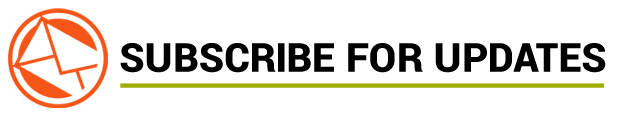In today’s time, studying without the help of technology is almost unthinkable. Technology is helping students make the most of the resources. Apart from the online educational resources, many students can use various applications that help them study better.
These apps range from helping students take notes, prepare for tests, and effectively manage their time. These are as follows:
1. GoConqr
GoConqr provides a vast array of online resources that helps students in learning. The site allows users to create resource material to help other students learn. In addition to helping you learn new concepts, the site also helps students prepare for a test or exam. Through Flashcards and Quizzes, students can prepare for the test.
The best part about GoConqr is that the site is community-driven, making it easier for students to find topics that require revision. Various resource material, in the form of Slides, Mind Maps, and Notes, are available on the website. These resources make it easier for students to grasp a particular concept.
2. Quizlet
Quizlet is an application that allows students to prepare for tests. There are flashcards and practice quizzes available for students to test a concept or a subject.
It is a self-learning tool. You can create questions yourself to practice later on. Since the application is available on all devices, you only require internet access. Hence, you can learn anywhere at any time you want. The reason why it is a popular tool for learning is that it makes it fun. Many teachers use the application in their classrooms. Teachers can craft a custom question set and use it in their class for the in-class question-answering session.
3. PomoDoneApp
When it comes to studying, it is easy to get distracted and lose track of time. Various apps use the Pomodoro Technique to help students focus on their studies better. The technique is a simple one that makes it easier for students to work and focus their attention while studying. You work on one task for 25 minutes without any interruptions. You can take a 5-minute break. The app sets a timer of 25 minutes and for the 5-minute break.
The PomoDroneApp integrates with other applications, including Trello, Wunderlist, Asana, and Todoist. Hence, the app monitors the time you spend on an individual task.
4. Trello
Trello is one of the popular management apps that allow students to manage their tasks and projects if they work with team members. You can create Boards for different projects, which keeps everything organized. With the help of Trello, students can get tasks done and keep track of the progress of a project.
You can also assign tasks to be done today, next week, etc. Once an individual task is complete, it is sorted into Complete. You can find various online resources to help you with Trello.
5. App-blocking
Our mobile phone is our biggest distraction. Whenever we receive a notification, our reaction is to reach out for our phone. And before you know it, you are in a crazy loop of checking social media apps. Not only does this waste time, but it also prevents you from focusing on your studies.
One way is to block notifications on your phone so that you do not get distracted while studying. However, if you think this is not effective for you, you can use various apps that block other apps and websites so you can focus on your work. Digital Wellbeing is one app that blocks other apps on your phone. Moreover, it also tracks your smartphone activity to be more mindful of the time you spend on various apps.
If you work on a laptop, few applications, such as RescueTime, help you to focus. Apart from students, working people can also benefit from it. It also tracks your time on various websites. You can get a free version of the app; however, the distraction blocking feature is not available in the free version. RescueTime is available on Windows, Mac, and Android devices.
6. Evernote
Evernote is among many note-taking applications that sync across various devices. Evernote makes it easy for students to compile notes in different formats, including texts, images, videos, etc. The app offers basic features for free. You can sync the app on up to two devices in Basic Package. However, you have to purchase it for Premium and Business plans, which cost $10 and $15, respectively.
Apart from Evernote, Microsoft OneNote is yet another application that makes note-taking effective. Microsoft OneNote is available on Windows devices. However, if you are looking for evernote alternative mac apps, there are plenty, such as NotePlan, Ulysses, and others.