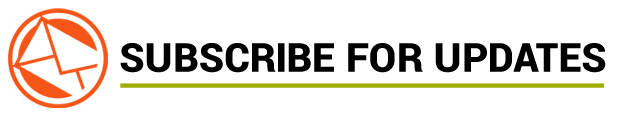Modern life has become extremely convenient thanks to a new wave of smart home appliances. From thermostats to baby monitors, connected appliances can make daily life easier. However, while these smart features are great, there is now a great risk of these tools becoming corrupted by hackers. By the end of 2016, more than 21.8 million home owners had appliances that were equipped with smart features. Hackers are drawn to the large number of people using smart appliances, but by taking smart decisions devices can be protected from people with ill intent.
Additional authentication
It can be hard to detect if a smart appliance has been hacked. Hackers can log on to devices and gain control of them without the home owner even realizing that they have been compromised. Many smart devices are control through smartphone apps. So, protecting appliances means keeping phones and home internet secure.
One of the easiest ways to keep home devices secure is to implement a secondary authentication factor. This extra authentication can be security key or a passcode that is given by text. This extra level of security keeps devices safe even if a hacker gains access to the primary passcode.
Keep devices up-to-date
Keeping your device up-to-date is an added layer of security for smart devices. Not only do updates fix bug issues, but they will also fix any security issues that the device may be having. Engineers will find weaknesses in the device and issue an update to make it harder for hackers to find these weak spots. Hackers are constantly looking for ways to get into devices, but by updating the device, users can be a step ahead of hackers.
Malware protection
Installing malware protection can keep devices safe from those who wish to gain unauthorized access. User can purchase malware protection that can be downloaded directly to the device. However, free malware should be avoided.
Avoid public WI-FI and use personal network
Avoiding public WI-FI can help deter hackers as personal data can be collected over public WI-FI. Instead, all smart devices should be on the main home network as this is a more secure connection. When users are in a public space, and the phone prompts them to use the free WI-FI, it is safest to just ignore it and use a secure network.
Use known devices
User should always be wary if they download, import, or add anything to their device. The origin of the device being added to a device should always be known. Hackers can easily leave USB sticks in public spaces with the hope that some curious person will load it to their computer. Hackers can put countless numbers of viruses on these USB sticks which can easily be put on an unsuspecting persons device.
Use original usernames and passwords
A computer-generated username and password can easily be accessed by hackers. Instead, smart device owners should come up with their own unique password and username. Use a variety of numbers, symbols, and capitalization when making a password as it makes it harder for hackers to crack.
A few simple steps can help keep your home devices safe and working properly.